Peer-to-peer networking
https://superuser.com/questions/700987/wifi-router-blocks-wireless-peers-from-connecting-each-other
Let's say. I have wifi router Dlink Dir-320. With that router, I can't ping (or connect via FTP or HTTP) one laptop from another laptop. But I can ping/connect other PCs connected with a wire.
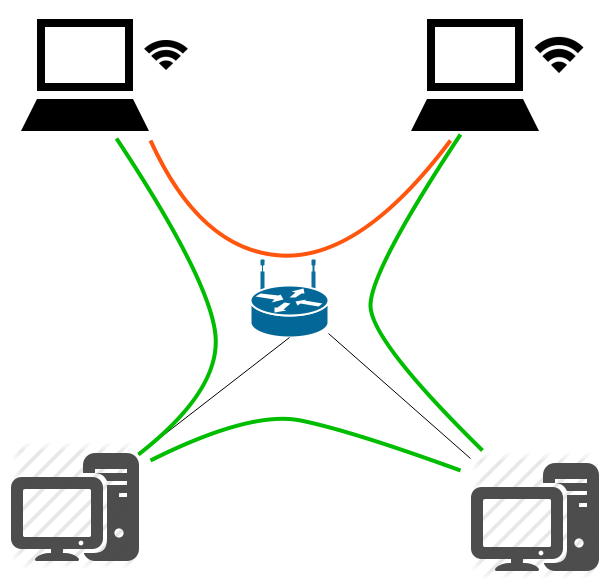
In that case, I have to use a different router to allow peer-to-peer communication.
To Test Peer-To-Peer networking
- Open Netflix Remote app
- Tap Gear button to flip to the settings page
- There will be the URL that looks like http://172.16.1.106:8081
- While the app is active and open type that URL on your desktop browser
- When peer-to-peer networking is disabled browser won't be able to connect, otherwise, it should redirect you to Netflix Controller web page